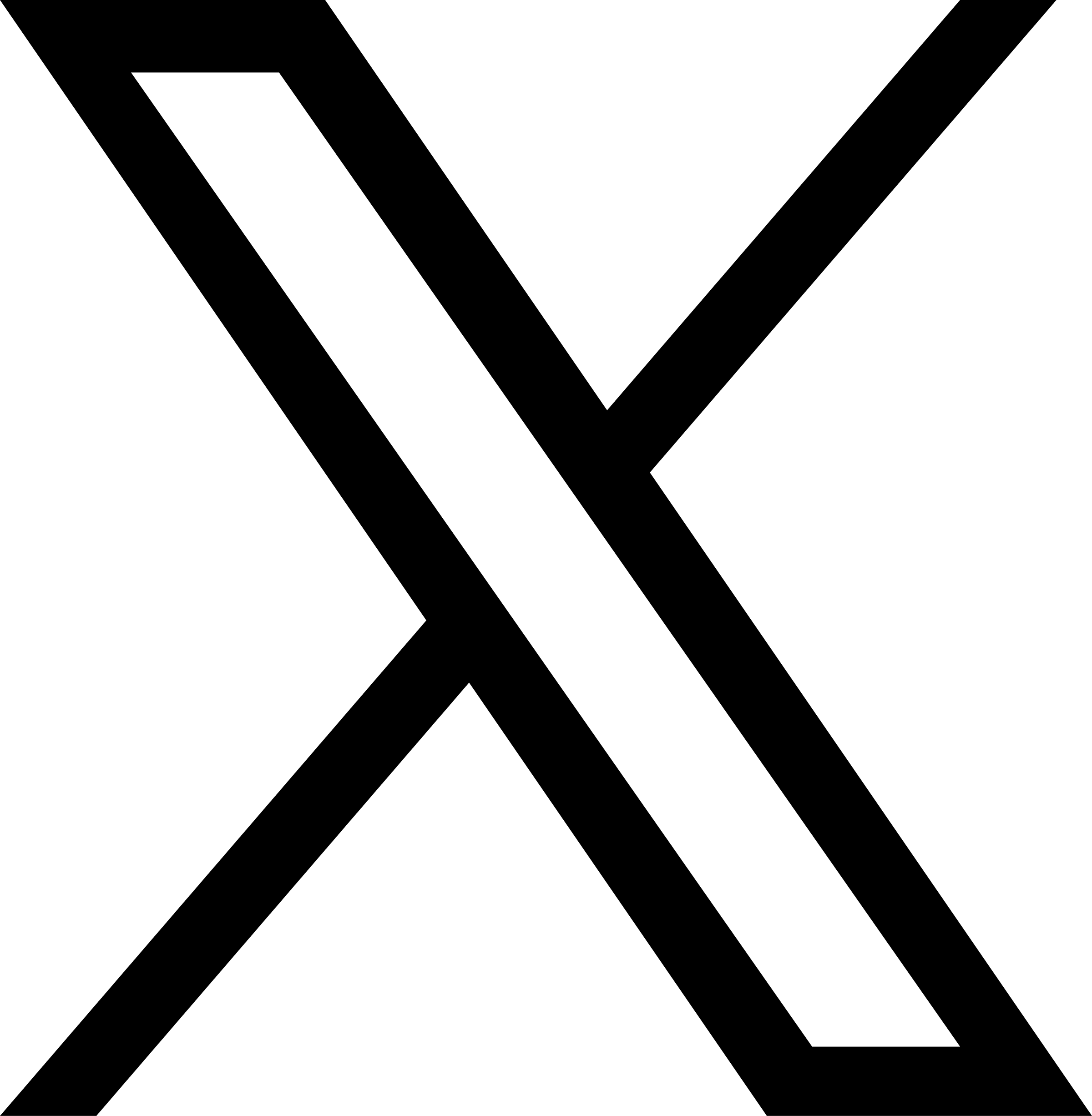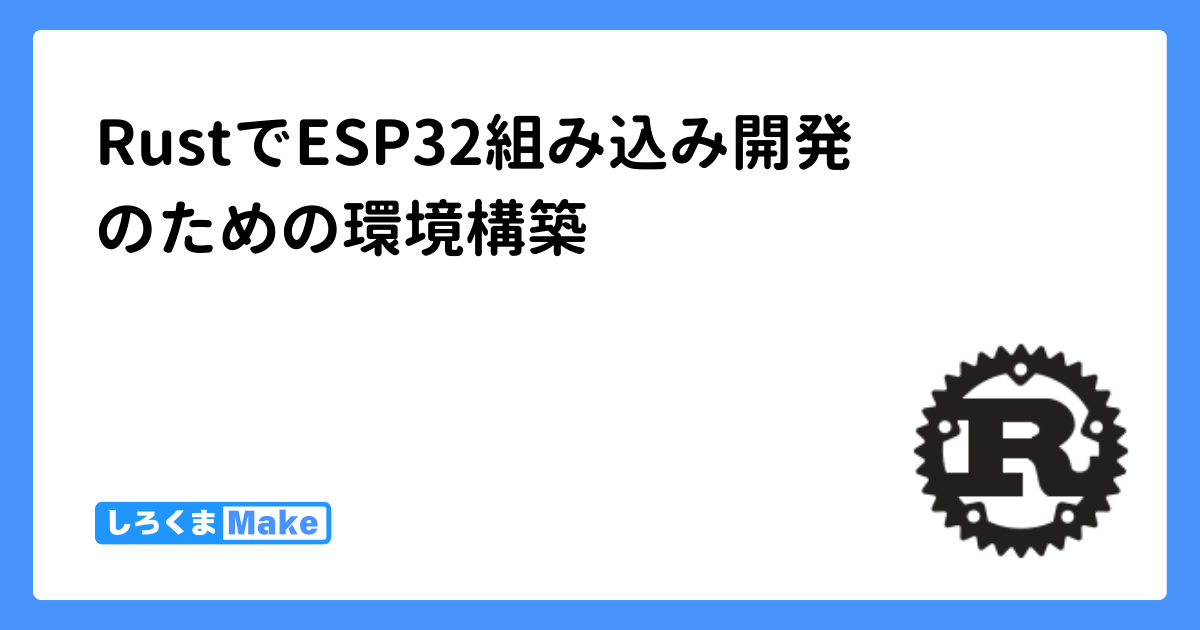現在、以下の記事のデバイスの開発を行なっている。
これまで、ESP32のファームウェア開発はC++とPlatformIOを使っていたが、 今回はRustでESP32プログラムを書こうと思い、RustでESP32プログラムを書くための環境構築を行った。
Rust環境の構築
以下のサイトを参考にしながら進めた。
Rustup
まず、Rustの環境構築から始めた。rustupを使ってRustの環境構築を行うことにした。
以下のコマンドでrustupのインストールを行った。
$ curl --proto '=https' --tlsv1.2 -sSf https://sh.rustup.rs | sh
RustRover
JetBrains系のAll Products Packユーザーなので、今回はRust用IDEのRustRoverを利用することにした。
espup
ESP関係の開発を進めるために、espupを利用する。
以下のコマンドでインストールした。
$ cargo install espup
$ espup install
ホームディレクトリにexport-esp.shファイルが置かれるので、.zshrcに以下を追記した。
source $HOME/export-esp.sh
プロジェクトの作成
esp-template:no_std向け、ベアメタル環境esp-idf-template:std向け、ESP-IDFを使用する場合、利用できる
今回は、2のESP-IDFプロジェクトを生成したかったので、 esp-idf-templateのテンプレートを利用する。
まず、cargo-generateをインストールした。
cargo install cargo-generate
GitHubリポジトリを作成し、そのディレクトリに移動。 以下のコマンドで、esp-idf-templateからテンプレートを作成した。
cargo generate esp-rs/esp-idf-template cargo
実行結果:
$ cargo generate esp-rs/esp-idf-template cargo
⚠️ Favorite `esp-rs/esp-idf-template` not found in config, using it as a git repository: <https://github.com/esp-rs/esp-idf-template.git>
🤷 Project Name: magical_painting
🔧 Destination: /Users/junichi/ghq/github.com/sat0b/magical_painting/magical_painting ...
🔧 project-name: magical_painting ...
🔧 Generating template ...
✔ 🤷 Which MCU to target? · esp32
✔ 🤷 Configure advanced template options? · false
🔧 Moving generated files into: `/Users/junichi/ghq/github.com/sat0b/magical_painting/magical_painting`...
🔧 Initializing a fresh Git repository
✨ Done! New project created /Users/junichi/ghq/github.com/sat0b/magical_painting/magical_painting
対象のリポジトリ(magical_painting)の下に、magical_paintingができてしまったので、手動で全て一つ上の階層に移動した。
起動時のエラー
まず、以下のコマンドで実行したところ、以下のエラーが発生した。
$ cargo run
Compiling esp-idf-sys v0.35.0
Compiling esp-idf-hal v0.44.0
Compiling esp-idf-svc v0.49.0
Compiling magical_painting v0.1.0 (/Users/junichi/ghq/github.com/sat0b/magical_painting)
error: linker `ldproxy` not found
|
= note: No such file or directory (os error 2)
error: could not compile `magical_painting` (bin "magical_painting") due to 1 previous error
ldproxyが見つからないエラーが出たので、ldproxyをインストールした。
$ cargo install ldproxy
再度、実行したところ、今度は以下のエラーが発生した。
$ cargo run
Compiling magical_painting v0.1.0 (/Users/junichi/ghq/github.com/sat0b/magical_painting)
Finished dev [optimized + debuginfo] target(s) in 2.70s
Running `espflash flash --monitor target/xtensa-esp32-espidf/debug/magical_painting`
error: could not execute process `espflash flash --monitor target/xtensa-esp32-espidf/debug/magical_painting` (never executed)
Caused by:
No such file or directory (os error 2)
espflashが実行できないと表示されているので、espflashをインストールした。
$ cargo install espflash
動作確認
再度実行したところ、以下のような出力が得られ、正常に動作することを確認できた。
$ cargo run
Finished dev [optimized + debuginfo] target(s) in 0.33s
Running `espflash flash --monitor target/xtensa-esp32-espidf/debug/magical_painting`
[2024-07-04T12:06:56Z INFO ] Detected 2 serial ports
[2024-07-04T12:06:56Z INFO ] Ports which match a known common dev board are highlighted
[2024-07-04T12:06:56Z INFO ] Please select a port
[2024-07-04T12:06:58Z INFO ] Serial port: '/dev/tty.usbserial-1130'
[2024-07-04T12:06:58Z INFO ] Connecting...
[2024-07-04T12:06:58Z INFO ] Using flash stub
(中略)
I (450) main_task: Started on CPU0
I (460) main_task: Calling app_main()
I (460) magical_painting: Hello, world!
I (460) main_task: Returned from app_main()
次の記事はこちら。